Many times we get the following error in log files:
Now in case the current drive does not have the capacity to meet the space requirement of the TempDB database, then we can add more space to the drive or we can move the TempDB files to different drives which has the capacity to meet the space requirement.
Today I will show how we can move the files of the TempDB database to different drives.
At first lets see the current location of the TempDB files and see the other properties of the Files:
USE tempdb
sp_helpfile
Description: The LOG FILE FOR DATABASE 'tempdb' IS FULL.
Back up the TRANSACTION LOG FOR the DATABASE TO free
up SOME LOG SPACEI always follow the following conventions regarding log files:
- I always make sure that TempDB is set to autogrow.
- There is no maximum size limit for the TempDB.
Now in case the current drive does not have the capacity to meet the space requirement of the TempDB database, then we can add more space to the drive or we can move the TempDB files to different drives which has the capacity to meet the space requirement.
Today I will show how we can move the files of the TempDB database to different drives.
At first lets see the current location of the TempDB files and see the other properties of the Files:
USE tempdb
sp_helpfile
I can see that TempDB files are in the E:\ drive. I will move these files in F:\TempDB\ folder. Lets first confirm the new location where we want to place these files.
I will use the following command to verify the new location:
xp_cmdshell ‘dir f:\tempdb‘
Till now everything looks good to move the files to the new location. We cannot change the location of the files through SSMS. We have run the following statement:
ALTER DATABASE tempdb
MODIFY FILE(NAME=tempdev, FILENAME=‘F:\Tempdb\tempdb.mdf’);
GO
MODIFY FILE(NAME=tempdev, FILENAME=‘F:\Tempdb\tempdb.mdf’);
GO
ALTER DATABASE tempdb
MODIFY FILE(NAME=templog, FILENAME=‘F:\Tempdb\templog.ldf’);
GO
MODIFY FILE(NAME=templog, FILENAME=‘F:\Tempdb\templog.ldf’);
GO
It will show us the following message:
So we can see the message that the new path will be used upon restarting the database. So we need to restart the server in order to use the new location for the TempDB database.
After restarting the server, lets check the location of the files of TempDB:
sp_helpfile
So we can see that we have successfully changed the location of the files.

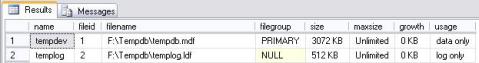
No comments:
Post a Comment