Step 1 - Registering the necessary servers
Step 2 - Starting the maintenance plan wizard
Step 3 - The maintenance plan wizard welcome screen
Step 4 - Selecting the database to log ship
Step 5 - Selecting backup options
Step 6 - Entering the network share name
Step 7 - Adding destination servers
Step 8 - Log shipping destination details
Step 9 - Confirming the log shipping destination
Step 10 - Initializing the destination databases
Step 11 - Log shipping schedules
Step 12 - Log shipping alert thresholds
Step 13 - Setting up the monitor server
Step 14 - Maintenance Plan summary
Step 15 - Enterprise Manager task list
Step 16 - SUCCESS!
Step 2 - Starting the maintenance plan wizard
Step 3 - The maintenance plan wizard welcome screen
Step 4 - Selecting the database to log ship
Step 5 - Selecting backup options
Step 6 - Entering the network share name
Step 7 - Adding destination servers
Step 8 - Log shipping destination details
Step 9 - Confirming the log shipping destination
Step 10 - Initializing the destination databases
Step 11 - Log shipping schedules
Step 12 - Log shipping alert thresholds
Step 13 - Setting up the monitor server
Step 14 - Maintenance Plan summary
Step 15 - Enterprise Manager task list
Step 16 - SUCCESS!















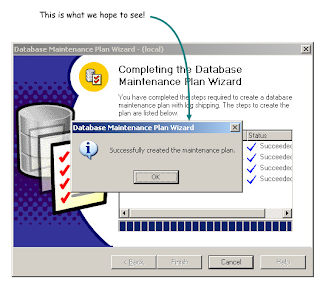
No comments:
Post a Comment